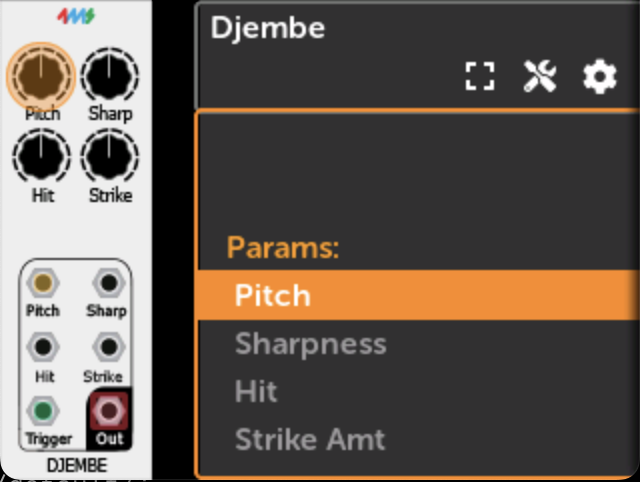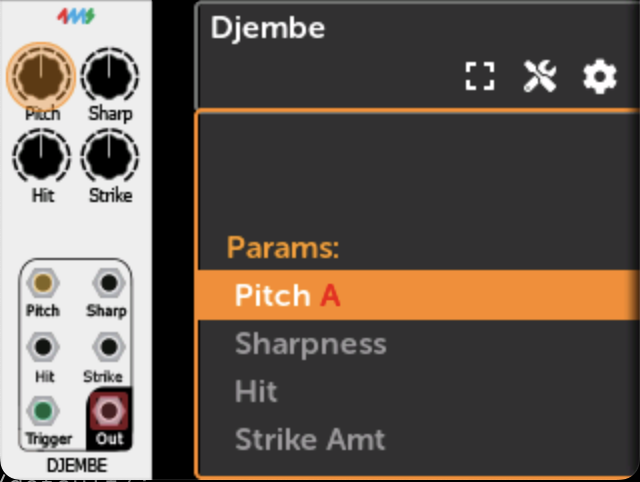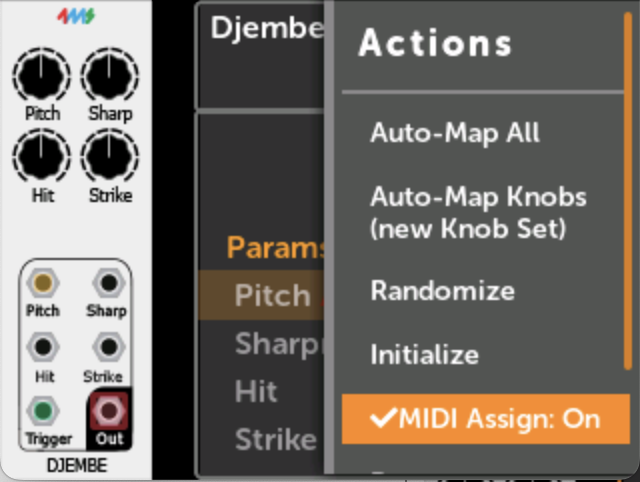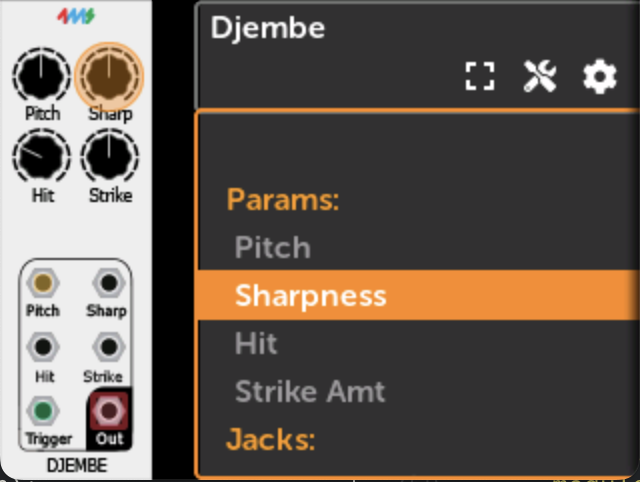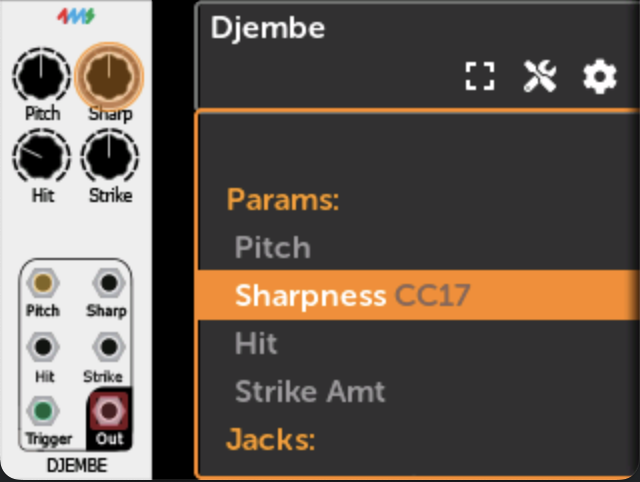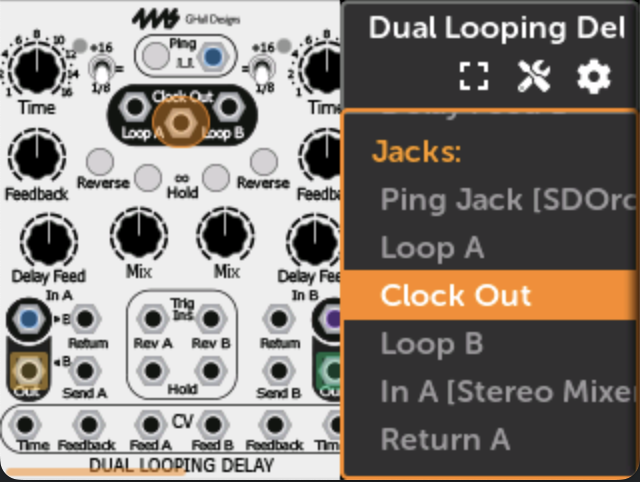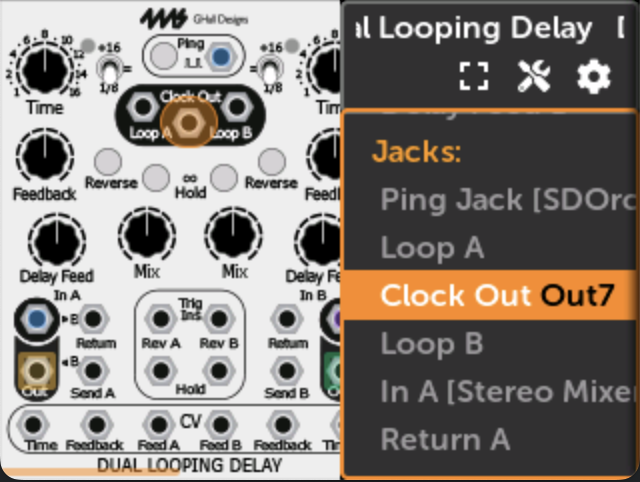Shortcuts
There are some time-saving shortcuts in the MetaModule UI.
Knob Set Shortcut
A fast way to change Knob Sets is to hold down the Back button and turn the encoder.
A pop-up will tell you the name of the Knob Set that was just made active.
The Back button's color will always indicate the Knob Set number:
3
4
5
6
7
8
Quick Map Shortcut
You can quickly map params by pressing and holding the rotary encoder while wiggling a knob (or pressing a button on the MetaButtons expander). This is a fast way to map a lot of parameters.
-
2. Press and hold the rotary while wiggling a knob
Release the rotary when you see the knob name appear.
The knob will be instantly mapped.
You can remove the mapping by holding down the rotary and tapping the Back button.
Quick MIDI Map Shortcut
You can quickly create MIDI CC or Note on/off mappings with MIDI Assign mode.
-
3. Press and hold the rotary while sending a MIDI CC or Note
Release the rotary when you see the MIDI event appear.
The parameter will be instantly mapped.
You can remove the mapping by holding down the rotary and tapping the Back button.
Quick Assign Jacks
You can quickly patch a virtual jack to a panel jack by pressing and turning the rotary encoder. This is a fast way to assign a lot of jacks to the panel.
-
2. Press and turn the rotary
Each click of the rotary will select a different available panel jack.
Release the rotary when you see the jack you want.
You can remove the jack assignment by holding down the rotary and tapping the Back button.
Remove a mapping shortcut
You can quickly remove all mappings in the current Knob Set or panel jack assignments.
-
1. Scroll to the parameter with the mapping you want to remove
Press and hold the rotary, and then tap the Back button. Release the rotary.
Quick adjust a parameter
You can quickly adjust the value of a knob, switch or button by pushing and turning the encoder while selecting that parameter. This is a fast way to change any parameter in a patch without needing to have a mapping.